Almost everyone we know around us uses Facebook and what better platform to advertise on? Facebook ads (rebranded to Meta Ads) have become really popular when it comes to marketing and with billions of users online every day, it is deservedly one of the leading advertisement avenues on the internet.
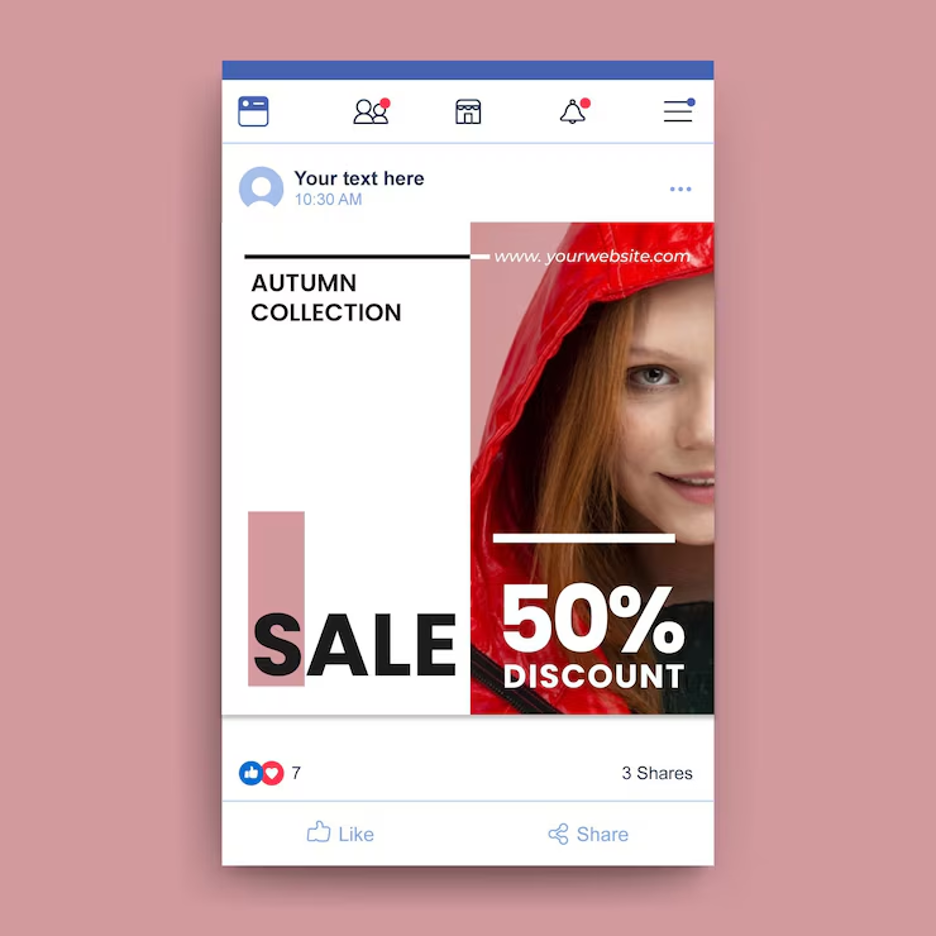
If you too want to get started with Facebook ads, this is going to be your step by step guide to making your first Facebook Ad.
Let us get right into the basics.
What are Facebook Ads?
In simple words, Facebook ads or Meta Ads are advertisements placed on the social media platform that redirect users to business pages and products with the aim of sales. Facebook ads come in multiple flavors like images, videos, carousels and more. These can appear throughout the app in places like the user’s newsfeed, stories, video reels and more.
These look like any other ordinary post on the social media platform. The only differentiator is that Facebook Ads come with a sponsored tag, CTA buttons, and links.
How much do Facebook ads cost?
When it comes to costs, Facebook ads tend to feature a more per-click model, where there are plenty of factors that determine the cost of your ad campaign. Some of the more major ones include
- Location: One of the key factors that dictate the cost of your Facebook ad campaign is the location at which you want to broadcast your ads. If your audience is from majorly developed countries like the US or UK, the cost is higher. Compare with other developing nations like India, Vietnam and more, the cost of running the Facebook Ad campaign will be much less.
- Duration: The next deciding factor is the number of days and hours you want to run the campaign for. A longer campaign translates to higher costs.
- Time of the day and year: CPC tends to be the lowest during the night and highest during the daytime. Plus, the time of the year also plays a key role in determining the costs. Festive seasons tend to be a very expensive time to run your Facebook Ad campaign.
- Target range: As a rule of thumb, the more narrower your audience base will be, the more costly it is going to be. Opt for a broader audience range to bring down the cost.
- Placement: The cost of the ads can change based on where you want your ads to be placed.
How to create a Facebook ad?
You will first need to have a Facebook Business Page, in order to proceed. Do you have one? Let’s begin by heading straight into Meta Ads Manager. This guide will help you understand the process of creating Facebook Ads using the Ads Manager. You can also use the Meta (Facebook) Business Manager for the same purpose.
Create your first Ad
Login to the Meta Ads Manager and head on to the dashboard. Create a new Ad or Ad campaign by clicking on the “Create” button.
Choose objective
On the next page, Facebook will ask you for the objective of the Ad. There are six total options to choose from. These include
- Awareness: If you simply want to introduce your brand or product to your audience.
- Traffic: Choose this option if you want to redirect more traffic to your product or service from Facebook.
- Engagement: The option will serve you well if your aim is to boost engagement on your posts.
- Leads: This option is for those who are looking to generate valuable leads with their Facebook Ads.
- App Promotions: If you want to boost mobile app downloads, this option is the right choice.
- Sales: As the name suggests, the primary objective of such Facebook Ads will be to sell products or services.
Campaign definition
On the next page, you will be asked to assign a name for the campaign. If your ad falls under the Special Ad categories, use this section to fill in all the relevant details. Toggle the “Create A/B test” button if you want to set up an A/B split test. Be sure to toggle the right options in this step.
Set your budget
Now, click on the “Ad Set” option to adjust the budget of your Facebook ad campaign. In this step, you will have the option to choose between a daily and a lifetime budget.
As the name suggests, the Daily Budget is going to run the ad for the entire day. The minimum spend is $1 per day. The lifetime budget refers to the total cost to run your ad for a specific time period.
Now, you have two options. You can publish the Facebook Ad instantly or schedule it for later. If you plan to schedule it, make sure to set in the start and end dates.
Targeting audience
Meta recently released Advantage+, which allows it to automatically pinpoint the right audience for you based on just a few basic details. Or if you prefer the traditional targeting option, you can always revert back to the original settings and build your very own custom audience base.
If you are new to Facebook Ads, we suggest trying out Advantage+ for the best results.
Choose where to place ads
Meta’s Advantage+ is also here to help you with ad placements. This allows the algorithm to pick the best spots for your ads at the optimum prices. You also have the option for manual placements like always.
Publish
You are almost done. The final step is to choose the format of the ad and upload the media, texts, audios and all the other components of your ad. Now simply follow the prompts and design recommendations based on the chosen ad type. Check the preview and hit “Publish”.
Your first Facebook Ad is now live.
Facebook Ads have held quite the sway in the social media marketing space and rightfully so. Boasting over 3 billion active users on the platform, Facebook is now the world’s largest social media platform. Tap into this massive user base with Facebook Ads and let your business take centerstage across the social media platform.

